Create a new compiler with the binaries
This is the easy part.
ABI is not functional, is just used to
sign the compiler and for QT to detect inconsistencies.
Here is
where things get hard
QMAKE create a makefile. It uses .pro
and a configuration file stored in the mkspec folder of the QT kit to
configure everything. You need QMAKE.CONF and QPLATFORMDEFS.H
configured properly for everything to works and for the makefile to
be done the right way.
QT needs to be built USING the kit
compiler in order to generate all the QT dll.
Those .dll are required for the binary
to work and have to be bundled with the application.
STATIC:
Creating a static application with QT
is a nightmare. In order to do it you need static libs, not dinamic
link libraries, and to do so you need to recompile QT the right way
with the right compiler to generate them.
After that you need to configure the
kit to make a static compilation.
“Shadow built” is used to output in
a folder different from the source project
“qmake” is the command line that is
effectively being executed to create the makefile
“make” is used to call the compiler
with all dependencies and generate the binaries
“Build environment” is used to add
the paths required to build, like the compiler include and lib
folders, the compiler binaries, etc...
The hardest thing to do is to configure
QMAKE to generate the makefile the right way with all dependencies.
This is the final thing that ties all
together
“File System Name” is useless
“Sysroot” is used to specify the
system libraries. Works without but results in the binary duplicating
some dependency/library.
“Compiler” is the one specified in
the compiler slide
“QT Version” specifies the binaries
and QT dll to use. If you target arm you need the QT dll compiled for
arm to bundle with the binary for it to work
Qt mkspec is where the configuration
file used by qmake to generate the makefile lay
To deploy an application so that it can
be executed without the QT toolchain you need to bundle in all the
.dll dependencies.
The easiest way to do so is to execute
and bring in the .dll that causes trouble.
Take care to bundle the right .dll. One
compiled for another architecture, or with the right architecture but
the wrong compiler won't work. You can find the .dll of QT here:
Each kit in the /bin folder has all the
.dll compiled with the kit. You need to bundle them with the
executable of your project or setup a system variable to tell where
to find them.



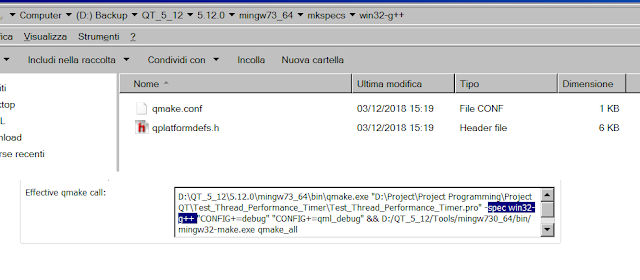




No comments:
Post a Comment